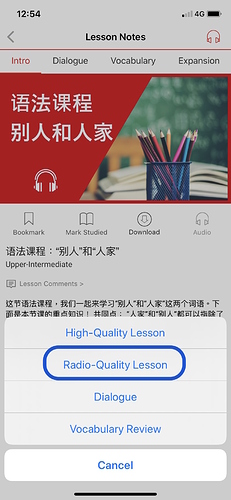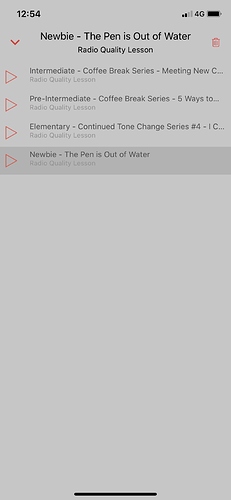There’s been a new update to the android app but I find a few issues that I hope can be addressed:
-
I find that if I mark a lesson as ‘played.’ the app does not save this info. So when I revisit a lesson, it will ask if I want to mark it as ‘played.’ Anyone else have trouble with this?
-
Also there used to be a dark mode in the last version but now there’s only a bright version. Will dark mode be introduced again? I could not find this option in the settings.
-
The app sometimes stops playing if my screen turns off. So when I walk and listen to a lesson, my screen needs to be on which is annoying if my phone is in my pocket.
-
I used to be able to listen to a lesson in the background while using another app but I find that functionality has decreased. Most of the time the app stops playing if I switch apps or have Chinesepod in the background. Hopefully this can be improved.