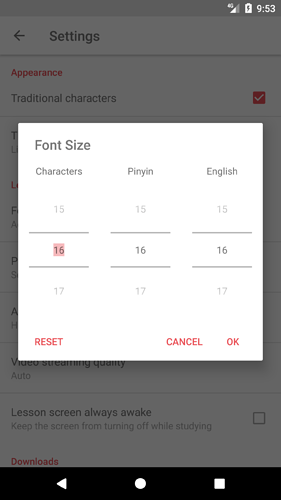I am finding the font size for both dialog and pinyin a little small when learning on my phone (S7) meaning that I cannot clearly read the characters and the pinyin tone marks are just a bit too small for me to see the difference between them.
I can change the default font size on my phone, but this does not change the dialogue font (only the text for playback speed changes size, and everything else is unchanged).
-Can you add a settings tab that allows us to increase the dialog font sizes in your app, so we can read them more easily. Perhaps give one setting for english text and one separate setting for Hanzi, because Hanzi characters have much more detail and an even larger font helps us learners spot the differences. Probably just as valuable for those on web pages too, but it is the app version that stays fixed size and cannot be zoomed in on.