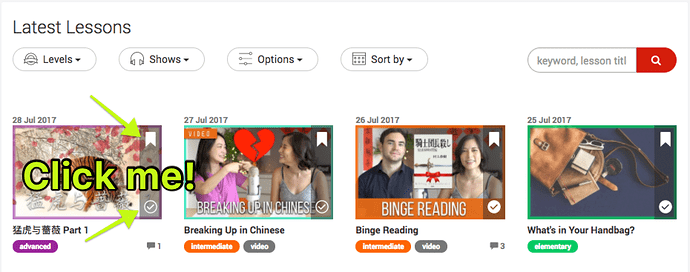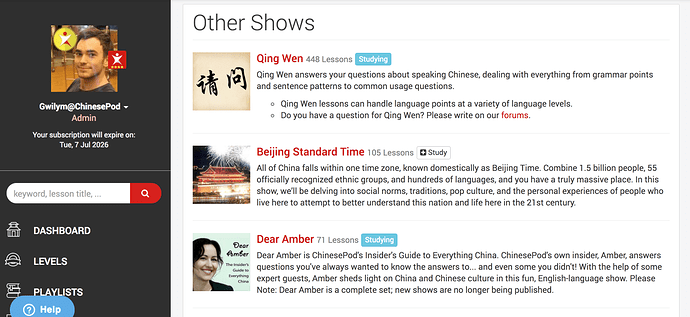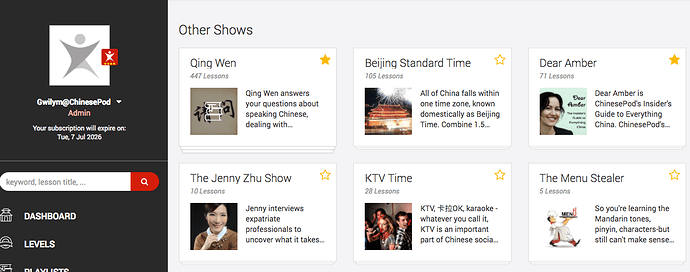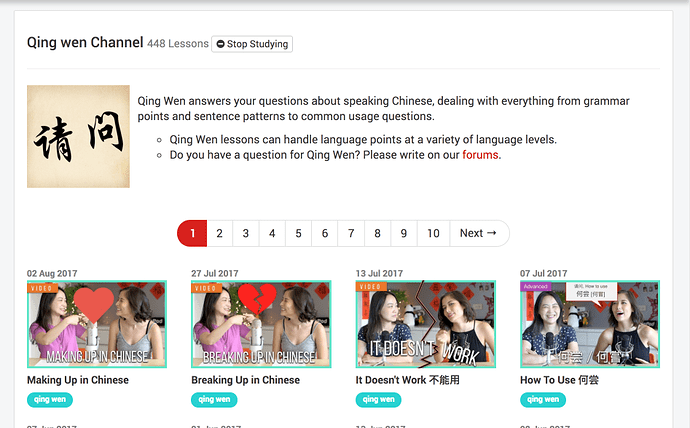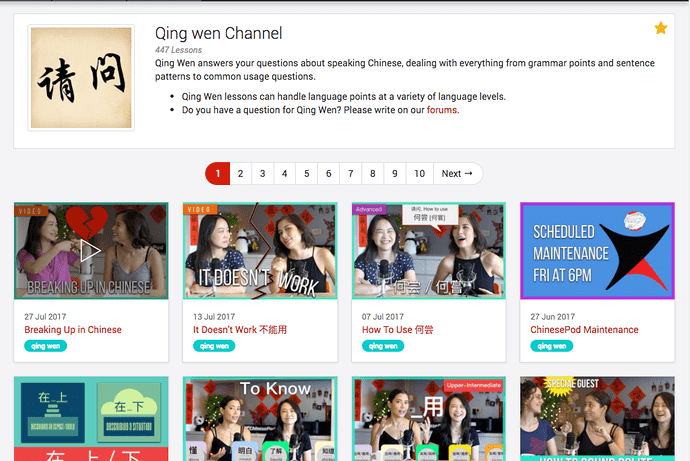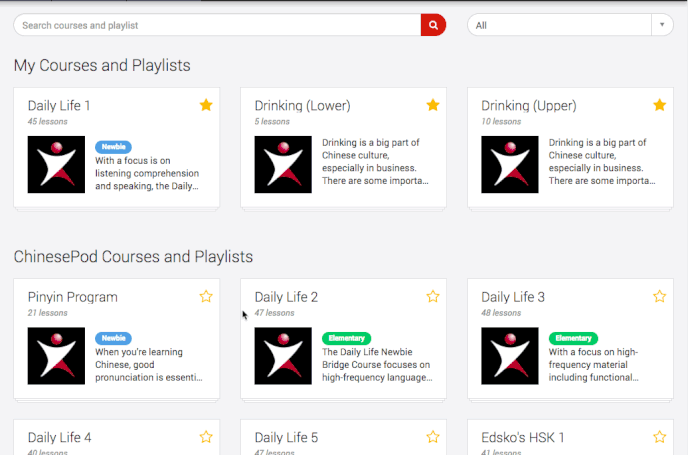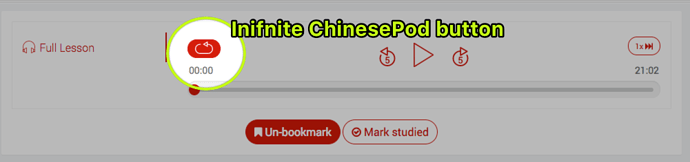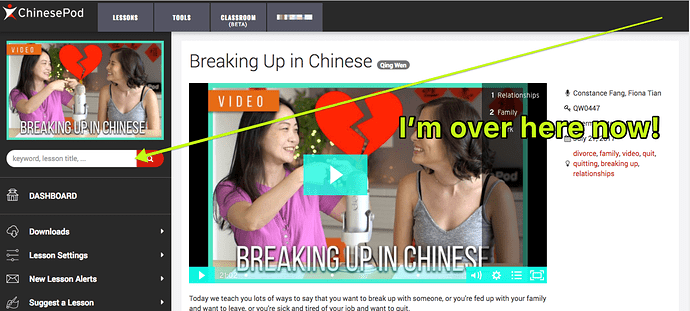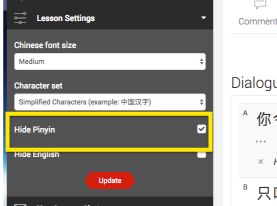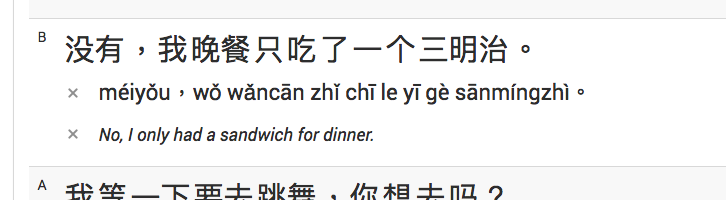September Updates on ChinesePod.com
TL;DR
- Loop audio lessons!
- Easier way to see and bookmark lessons (this seems to have not been updated yet but is ready)
- Updated playlist view with search and filter option
- Search has moved to the sidebar
- Saving words is better on mobile devices
- Fixed responsive bugs for long Chinese sentences on mobile
- The dictionary/glossary now has pinyin sentences on display (not sure why that wasn’t a feature before)!
- Loads more stuff!!
You can now see your bookmarks and studied lessons without having to place your mouse over each lesson. You can also mark a lesson as studied directly from the dashboard without having to go into it like before!
The playlists and “other shows” sections has had a facelift, and now matches the design of our website and apps more. You can now view more content with less scrolling.
Before:
After:
Before:
After: New card view
The playlists page now has a basic filter and search feature
The audio player now has a loop button so that you can listen to the dialogues etc on repeat to really make memorising easier. Thanks to @leurne for requesting this feature.
Search has moved to make the mobile site a bit less confusing. You can now search the library on every page (including inside a lesson) by using the search bar just below the lesson artwork.
We have also improved the logic for saving words to your vocabulary manager to make it work better on mobile devices (tapping a word) and desktop (clicking a word). If you’re using a mouse, you just click the word as before, but if you’re on mobile, you tap the word to show the definition and then tap the + word button.
We have also made improvements to the responsiveness of long sentences on smaller devices as well as more than 30+ small changes that hopefully make the site work a bit better.
That’s it for this month. Let us know what else you would like improved and we’ll try and do it.