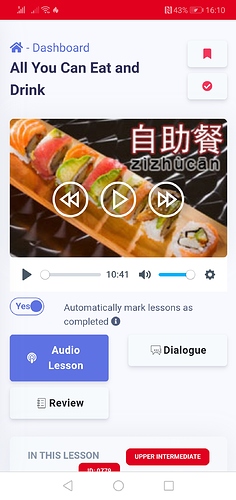Hello, Could you please explain how to download lesson notes? I don’t see “downloads” button anymore.
I have basic subscription and lesson notes should be available for me.
Hi there,
To fix the problem, we need to know which device are you using now, for example, the new website or the app, android system or ios?
And another device is android. Doesn’t work on both.
I’m using my laptop for this, so I guess I’m accessing Chinesepod via website
Hi there,
We’re working on fixing the bug recently. Before we make it, you can go to the following page https://www.chinesepod.com/choice and choose the old website. You’ll find the download button on the left side of each lesson page.
Thank you very much, Betty! 
1 Like