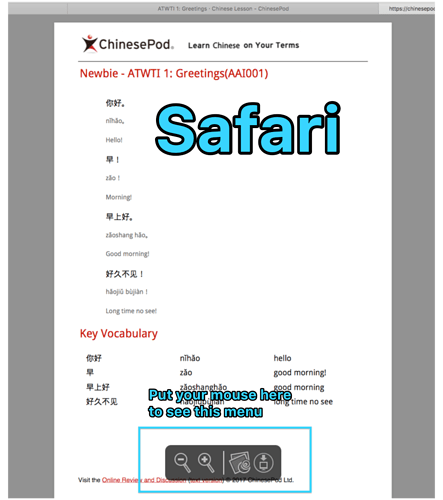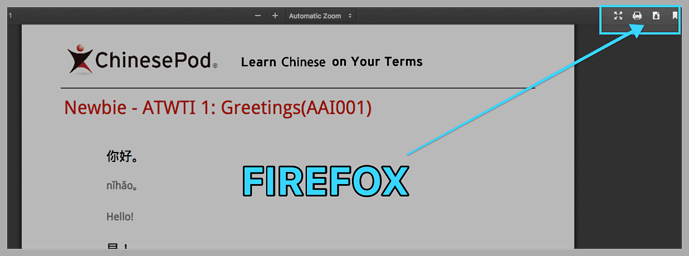When I go to downloads and click on Lesson PDF, instead of downloading a pdf of that lesson, it simply redirects to a web page with the lesson. If I save it, it downloads a htm file… How do I download the actual pdf file which says “ChinesePod® Learn Chinese on your Terms” at the top?
Here is a video that might help if you’re using Chrome.
If you’re on Safari, it looks like this:
Firefox:
If it still doesn’t work, let me know.
Oh. I feel so stupid now, when I was clicking on it I pressed the “(text version)” part of the button every time. I thought it was all part of one link.
That’s good to know. We will work on making it clearer 
I copy the file into Word and then save it as a pdf. Works fine, especially if you are not using one of the browsers they mention.
The file is already a PDF so It shouldn’t need to be imported into Word for conversion. Which browser are you using?
My personal recommendation is to use the text file since it loads faster and is a smaller download, and you can use something like send to evernote/read later/kliptokindle to view it in multiple places and look up words easily