I made this for myself, but some might find it useful. I found that the ability to listen to chinese numbers is not really something covered by learning resources, so I decided to make my own.
It’s a spreadsheet that randomly generates numbers of any size that you chose (up to 10 digits), which you can then paste into google translate and have it read them out to you in Chinese, so you can listen and see if you got it right. Obviously you need to try to stop yourself from peeking at the numbers when copying and pasting. It works really well for me (though I’m only up to 3 or 4 digits myself), so hopefully others might find it useful too.
Any suggestions are welcome. Hopefully downloading a spreadsheet over dropbox works fine for you, if not, let me know
Operation demonstration:
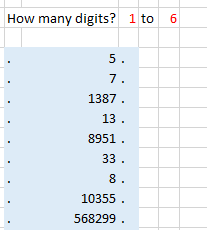
In this example, i have it set to generate numbers from 1 to 6 digits. You then copy and paste the blue portion into google translate, like this:
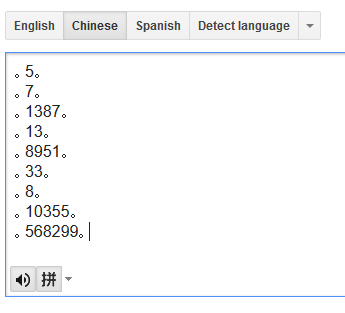
You then hit the speaker button and it reads them out in rapid fire. Press the speaker button twice more and it will read them slower. I try to write the numbers down on paper as it’s reading them out. For me it can be very challenging, let me know your thoughts!
You could also use it for generating numbers for you to try and figure out how to say of course, doesn’t have to be just for listening!

 It can be easily changed to accomodate 10 or more digits if need be.
It can be easily changed to accomodate 10 or more digits if need be.