Device used: MacBook Pro
Software version (Windows 10, macOS Sierra etc): Mac OS X El Capitan version 10.11.6
Browser used: Safari 10.0.1
Bug description:
When I’ve been playing the lesson whilst doing the exercises, once I’ve finished with the exercises I then like to look at the expansion/grammar tabs but I when I try to ‘reveal’ the English or pinyin of a sentence, the page will jump to the top of the comments section. It has been doing this without fail for several weeks on all the lessons I access. The only I’ve found to temporarily ‘fix’ it is to remember how far in the lesson audio is, reload the page, press play on the lesson audio and drag it back to the last point it was at and then access the expansion/grammar tabs. I can’t really provide a screenshot of this because no error message comes up - the page just jumps around the tabs like as described above.
Also, when saving some vocab words, it will often save it twice - the ‘bubble’ saying it has been saved/already been saved appears twice simultaneously. This I don’t have a problem with but I noticed in my vocab manager that it appears to be duplicating words and I don’t think that’s a coincidence. (This is what is shown in my attached screenshot) I then have to manually delete the duplications which is annoying. It doesn’t do this with every word although so far it has done it several times in every lesson I’ve accessed over the last few weeks.
Similarly, when clicking to reveal the English or Pinyin of a sentence in the expansion of grammar tab, sometimes it will come up with a bubble telling me I’ve already saved that word even though I’ve not clicked on any word - only the ‘…’ to reveal a sentence. It’s annoying when it saves words that I don’t want saved when I haven’t even clicked on them. Again, this doesn’t happen with every sentence but it had happened at least once in every lesson I’ve accessed over the last few weeks. This is also hard to show in a screenshot.
Link to bug:
Screenshot of bug:

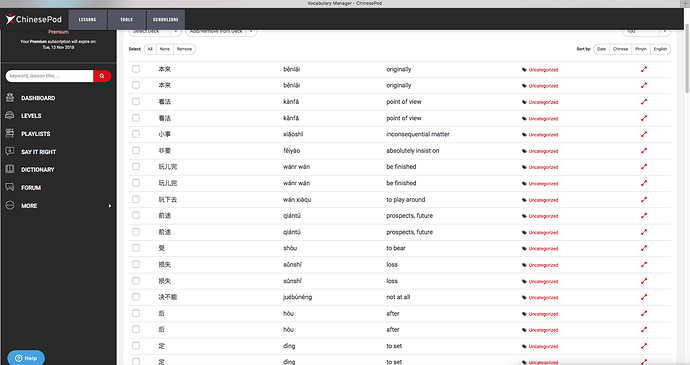

 I’m still experiencing all the errors described above.
I’m still experiencing all the errors described above.