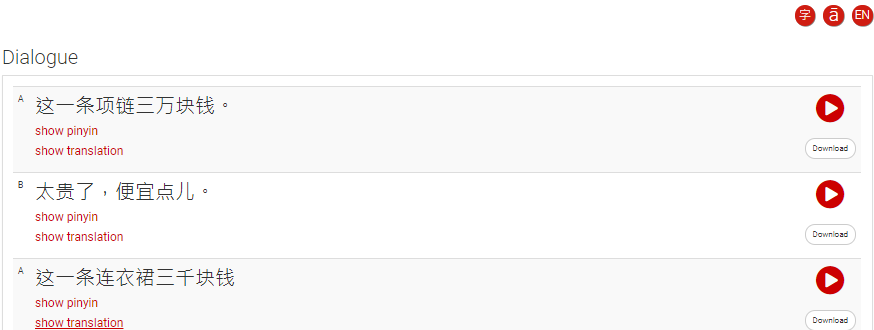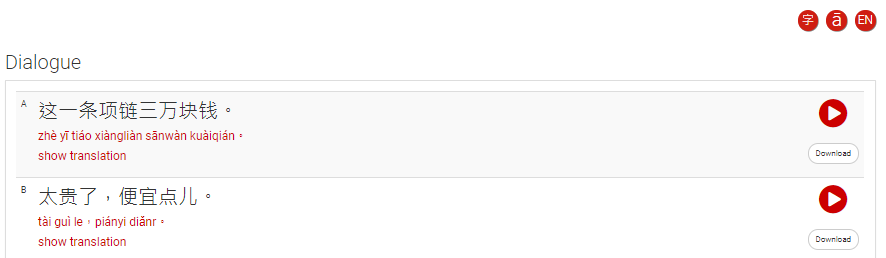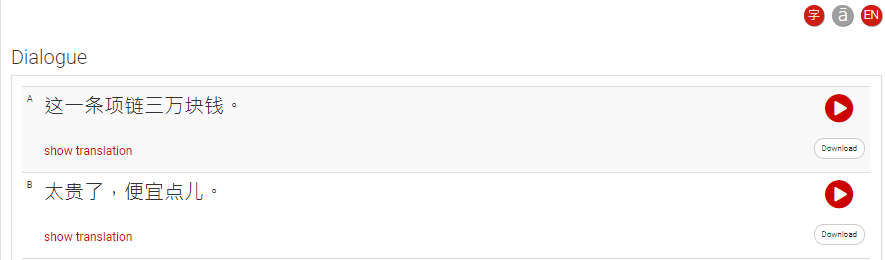Dialogue tab: ![]() Could we improve the newly floating pinyin and translation button to a 3way mode to make best use of their new floating behaviour.
Could we improve the newly floating pinyin and translation button to a 3way mode to make best use of their new floating behaviour.
The latest web site update has changed the way that the pinyin/translation options behave, but there is no longer a global way to switch all pinyin text to displayed ( the previous version had a eye symbol to do this). So now you must show pinyin by clicking the “show pinyin” text in every line. If the pinyin toggle![]() became a 3 way toggle then I would suggest each press works like
became a 3 way toggle then I would suggest each press works like
- Press 1. Place the “show pinyin” text as the default when you enter the tab (so you cannot cheat while reading characters)
- Press 2. Show the actual pinyin text in all dialogue lines, not just the current line. (this is the new change requested)
- Press 3. Hide the pinyin text and hide the "pinyin text " works - Press once more and you are back to item 1
A similar change would be worthwhile for the english text.
So it would look like:
then
then
The main purpose of it is to provide a quick way to ensure I am reading characters, but also have a quick way to quickly check tones/pinyin, or meaning. Currently we have lost a little bit as there is no longer a global way to show actual pinyin for all sentences, and you must click line by line.