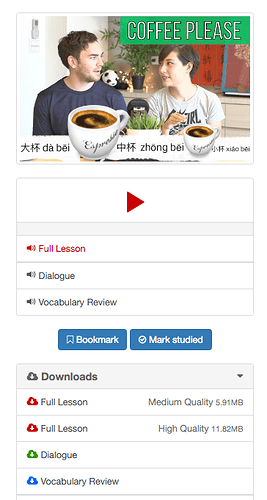I want to improve my instantaneous recognition of words and phrases. I really am on a quest to improve my ting li.
Is there a function in flash cards that can do two things simultaneously:
- When the flash card comes up, have the audio say the word.
- After a predetermined time have the card cycle to the answer.
Then go to next card.
In my opinion this would be the ultimate review tool. It would aid in instant recognition, and also be great while jogging or cooking where hands free review would greatest.
Or…
Does this already exist?