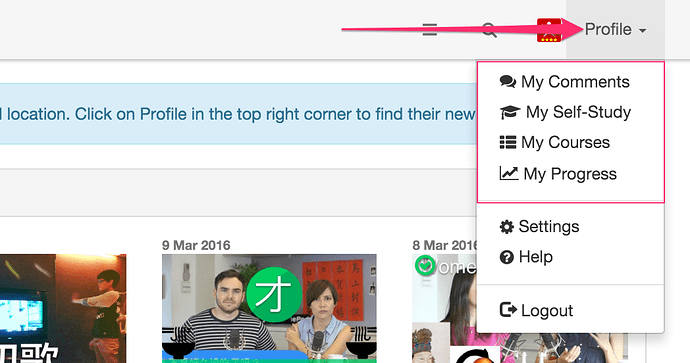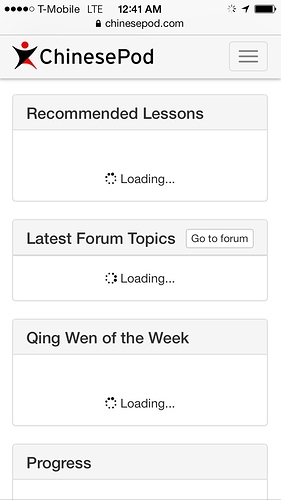Hi everyone. We’ve gone ahead with some small changes and moved the self-study feed and courses dashboard to a new location.
Previously, there were two dashboards, (the previous one with the self study feed and the newer one with the filters).
In order to reduce confusion, we have completely shifted over to the new dashboard so that everyone has the same experience.
In doing so, we have moved the self-study feed (as well as ‘my progress’ and ‘my courses’) under the profile section of the menu bar. This should make finding them easier for long time users, and if you prefer this view, you can go ahead and bookmark that page.
If you want to read more about the self-study feed, you can check out these support articles.
We hope this change reduces confusion and makes navigating the site a bit easier. Your feedback is welcome.