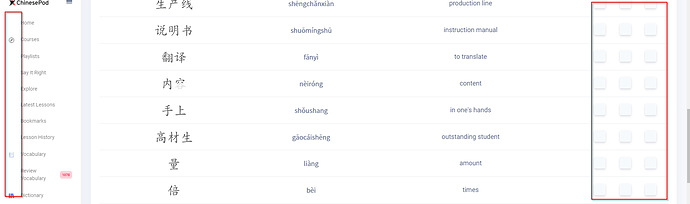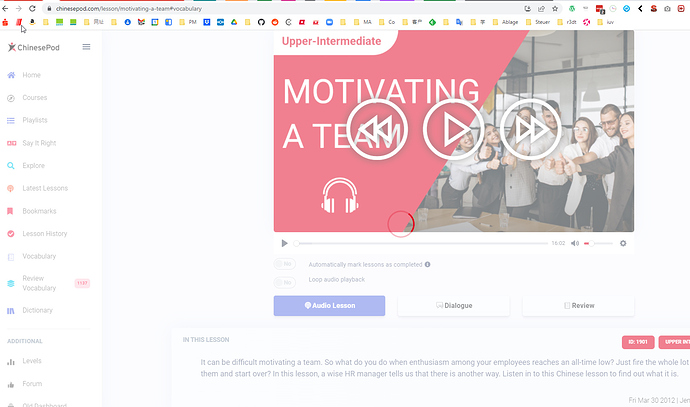HI; from Montreal Canada here. I am use Chinesepod on my PC and it constantly hitches and forces me to reload and log in over and over again. It is extremely aggravating. This is a persistent problem and not just a one off.
Hello,
Thank you for bringing this to our attention. I have forwarded this issue to our technical apartment and I will provide the suggestion received from them. Does the problem persist when you use the website on your phone, tablet or other mobile devices? Have you tried cleaning the cookies and cache? Please let me know so that I can assist you further.
Rebecca
yeah it came with the new version. the old one didnt have that. especially the voacbulary trainer on the phone takes so long to load when you want to review all words. just deck by deck is possible. and always for the first word i have to listen to it to be able to reveal the card.
I also experience this issue (site lagging, then prompting me to log in multiple times), thought I experience it more when I’m trying to use the site on my phone (I use an Android). I’ve experienced it since I started using the site on my phone over a year ago.
Just an update. As of February 14th 2022, this is still a problem. It is very frustrating and slows down my studying. It is not an issue of clearing cookies or cache. Please fix it.
I can’t emphasize enough how much you need to fix this. It will cost you customers.
The last month or two, I’ve usually had to reload the page 4-5 times each time I open a new lesson.
i still can learn efficiently but it would be better if its loading faster and especially the vocabulary trainer when reviewing all cards and not specific decks. now even icons of the buttons dont load for me but its still no problem for me as I know for what the buttons are or i dont use them
I can still learn efficiently and I think what ChinesePod offers for the price is very good especially now when I cant be in China. But if something should be improved I think the focus should be on just making stable and fast what is there now.
Hello Markus,
Thank you for this post! We value your suggestions and your input very much! Could you let me know if the buttons just load very slowly for you or they don’t work at all?
Rebecca
they do not load. it might be a caching issue. on another pc it works but the problem with the speed and sometimes errors i have for sure on every machine.
@BeccaChu The problem that things dont load on the whole website is there for months and I wonder why so little write about it here in the forum because it is really a big issue?! Maybe talk with some of your users about this.
See for example screens like this:
where it loads forever I can get all the time. I just found my way to get it somehow loaded anyway.
Hello Markus,
Thank you for the screenshot and explanation of the issue you encountered. I am so sorry for the inconvenience. I sometimes encounter the same problem as well, but usually the issue lies in my unstable internet connection. Do you think perhaps that is one of the reasons why it takes so long to load? Usually the loading issue is with cache, cookies, and unstable internet connection. Based on previous discussions with users, the situation got better once they cleaned the cache, cookies, and switched to a more stable connection. Again, we’re sorry for the frustrating situation. I will ask our student relations team if there’s anything else we could do for you.
Rebecca
I deleted now everything of my internet history except cookies so i wouldnt have to relogin everywhere and it works better now it seems. The pictures are now loaded and it loads faster without loading spinner animation like on the screen above.
But you need a way that you can delete the cache from your side I think so users wouldnt have to do that cause most users won’t do that especially since it is nowhere communicated. They would rather think that it is a problem of the app.