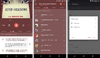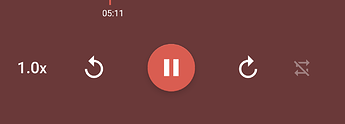Hey ChinesePod,
Today a significant update to the Android app has been moved out of beta and into production! That means everyone should be receiving an update prompt from Google Play shortly.
We wanted to create a forum post to present what’s new and changed as well as to encourage feedback, requests and thoughts from you all.
Here are some of the bigger changes :
Play Presets
Play presets is a new setting which allows for the customization of which track or set of tracks play (video / full lesson / dialogue / vocabulary review) when the main red, circular play button is pressed. For people who like to only listen to a specific track or order of tracks, this cuts down on the steps needed to get listening and learning.
For example, if you only ever listen to the full lesson, set your play preset to Full Lesson and that is what will immediately play when you click the red play circle. Alternatively, if you like to study by listening to the dialogue twice and then the full lesson, configure your play presets to Dialogue x 2 + Full Lesson and those three tracks will play, in that order, every time you hit the play button.
If you have play presets set up and want to listen to something different, long pressing the play button will give you the standard options to select which track to play manually.
Queue
Queue is an editable list of tracks which is built and queued when you start playing a lesson. The queue is initially built against your play presets, adding your corresponding track or tracks for each lesson to be played one after another. Add to, remove from and rearrange this list to keep the lessons coming.
Playback Controls
Controls for both playback speed and repeat behavior are now available. These are fairly straightforward, but great!
Interface Improvements
The lesson screen has been given a significant visual update - this includes color theming to match the lesson image, new media controls, new animations, improved dialogue text alignment, queue list support and more.
In addition to what’s been mentioned, lots of other improvements have been put into this release — both user facing and under the hood — and we're excited to hear what you all think!
As always, thanks for the support! Feedback on Google Play or here in the forum is always more than welcome. Let us know how you use the app, how you study, what you’d like to see and how you find the new update!
Hunter