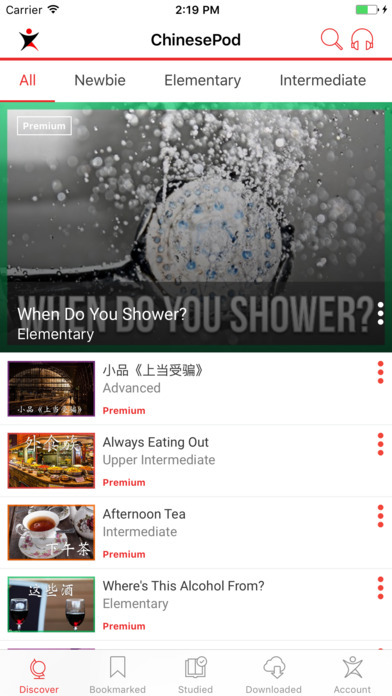Today we are pleased to announce the release of our new iOS app, ChinesePod - Podcast


This is an early-release version that we will update again in the coming weeks, and continue to actively develop and improve, based on your feedback.
Features of the new app
- Watch video lessons in the app.
- word-by-word translations
- look up sentences and vocabulary in Pleco Dictionary for further study.
- Improved UI across the app, with improved dialogue screen
- Improvements to our API so that lesson data loads faster
Known Bugs/Missing Features
- Can’t delete offline content (Coming next week)
- Offline content only includes audio (no lesson data)
- No progress when downloading content
- word-by-word translation box only displays simplified Chinese, even if you have traditional on.
- No native iPad app
- highlighted text in word-by-word box included an underline. (We will remove this in the next version).
Fixes expected in next version (Expected next week depending on Apple review process)
- delete downloaded files
- download multiple files at the same time
- view lesson data for offline content (vocabulary/ dialogue etc)
- download in background mode
- show progress bar on download page when downloading
Coming Soon…
- Native iPad app
- Other features based on your feedback.
We hope you enjoy this new version of the app. We have re-written it from the ground up, and our developers will be looking out for your feedback so that they can continually improve it.
Please leave your feedback below
Enjoy
-The ChinesePod Team 
Screenshots