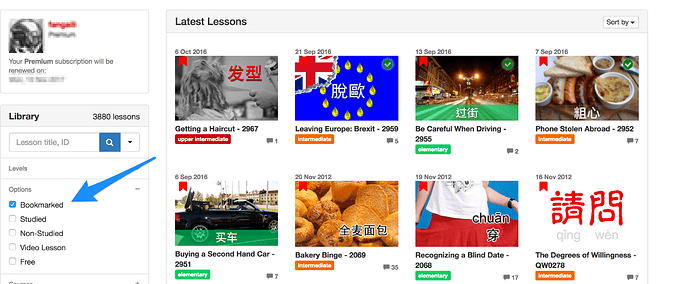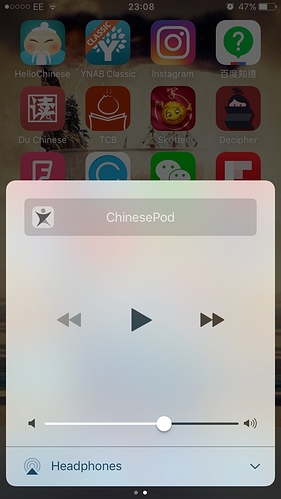We hope to have adjustable font size for Chinese in the up-coming versions.
You seem to already have quite a lot of bookmarks. You can do it here. And here is a support article
This will be removed in the next version.
太好了!
It would be really great to listen to the video outside of the app. When this works you can lock the phone and the audio keeps playing as well. This is great for being on the go and exercising whilst listening to the lessons. I think the old app does this as an example.
Also when you play videos from safari you can stop and resume the audio from outside the app so it should be possible for videos too hopefully.
Current situation is that nothing really happens with any of the controls outside the app.
Great to see some progress!
Update: looks like it works for audio lessons but not video lessons.
It would be great if the roller drop down with the playback controls would “push down” the rest of the interface instead of covering it and making everything else unclickable. I noticed you can toggle it on and of in the top right but it feels a little awkward if you, like I do on some lessons, try to listen to the dialogue while following along in the transcript and pausing to look up unknown words by changing to the vocabulary view. As of now i have to pause, disable playback bar, look up word, enable playback bar, start playback. It also feels unintuitive that the rest of the UI is “un-scrollable” while the playback bar is active.
Otherwise my first impressions of the app is really good, I agree that the app already feels better than the last one!
Hey, looks good so far, but is it possible to put in a “non-studied” tab or something similar like on the website? It becomes a real pain to scroll down forever to find new episodes once I’ve studied all the recent ones.
Thanks for your consideration!
Colin
I’m using it since weeks…  Because I’m a VIP member right?
Because I’m a VIP member right?
Cannot listen to audio on locked screen-- major bummer. Please inform of a fix of this issue.
Cannot listen to audio when app minimizes-- second major bummer.
When “play” is press from the bottom task bar outside the app, no audio is played. Is it downloading the whole file? Or can the file begin immediately streaming audio while the remaining parts download?
The lag between pressing “play” and audio playing is very long.
Headphones are a confusing icon for audio because on a phone a headphones icon more accurately represents headphones. A speaker icon might be better, or a visually enhanced play button.
There also needs to be button “|<” to rewind to beginning of track. A 15 second rewind might be helpful too.
Finally, the indication on whether the episode has been studied or not does not work when marked from the parent menu. The “mark as studied” only works within the given lesson window.
Bonus if the “studied” could sync with the website and also if the studied lessons could be tabbed elsewhere or shuffled to the bottom.
Dear Developers,
I can see you guys try best on the new programs.
But I can not see any Playlist in this. It seems very important because many people wants to focus on a series of lessons that helps learners a lot.
Thanks
Thanks for your feedback, and kudos for the amount of Chinese learning apps on your home screen!
Regarding background audio for video lessons, we’ll look into the API docs for Wistia and see if this is possible.
Background for audio lessons should work fine in the meantime, so perhaps just click the audio lesson rather than the video play-button if you want to lock the screen until we have a fix.
We’re looking to add playlists in the coming versions and this is high on our list. Thanks
This sounds like a bug. Can you try closing the app completely (remove from app drawer) and trying again. I’m trying to re-create this issue on my device. [quote=“321085710, post:28, topic:1939”]
The lag between pressing “play” and audio playing is very long.
[/quote]
What’s your internet speed. I’m checking with the developers to make sure the audio streams rather than downloads then plays.
Good idea. We will look at updating it. [quote=“321085710, post:28, topic:1939”]
There also needs to be button “|<” to rewind to beginning of track
[/quote]
Hope to add this on a version soon.
What you mean is that you would appreciate a bookmark/and tick icon on those lessons on the main page correct?
If you bookmark a lesson or click studied, it should show on the website instantly on the dashboard. Click here to find out where.
I’ve noted down your feedback and alerted our developers.
This sounds like a bug. Can you try closing the app completely by double clicking the home button and swiping up. We’re trying to re-create this bug.
Thank you.
When the display dims and eventually auto-locks, the audio stops. Also, if I hit the power to lock the screen/turn off the display, the audio stops. It makes listening while driving a task! I’ve restarted the phone and terminated the app without resolve. I have other streaming apps: some are programmed to remedy this issue, others are not. This is feedback I’ve sent to developers of other streaming apps.
Speed is LTE. I’ve noticed that some lessons won’t play at all. I have to choose another lesson.
As for the “Marked as Studied”-- it is a minor. Sorry for my poor description! If I click on the right three dots on a lesson from the “All” menu and mark is as “Mark as Studied”. Then, I enter into the lesson. The icon that says “mark studied” does not change to “studied”. It is only within the lesson that I “mark as studied” that this icon changes.
Thanks for your personal response. I enjoy being able to give feedback, some of which I hope is beneficial. I’m enjoying your podcast immensely, everyday.
I see what you mean. I have the same problem. The icon is only marked red if you enter it via Studied tab. We also need to add a “pull to refresh” option for these pages.
@321085710 I’ve found you need to refresh the lesson list by pulling to refresh on the All tab for the icons to update. I’ll see if our developers can improve this.
Feedback: the login screen says invalid password if the email is not correct
Hi Gwliym,
Thank you for your feedback. I tried the VPN. No luck.
Also, I just downloaded the new Chinesepod App on my Ipad Air 2 (IOS 10.1.1) and the audio works fine… It leads me to believe that it is not an issue with the Amazon servers. Is it possible that it could not be supporting my Iphone 5 or the IOS 10.2?
My phone doesn’t seem to have any other audio issues… I can listen to audio through all my other apps (music, audible, etc.)
Hope you can look more into this issue…
Viewed this today. Thanks a lot, it’s certainly a lot more comfortable using than before! 
@ThanhCao @JohnnySung Please test compatibility with iPhone 5 to double check. Perhaps the next update will fix it.
App immediately crashes when starting. What’s going on?