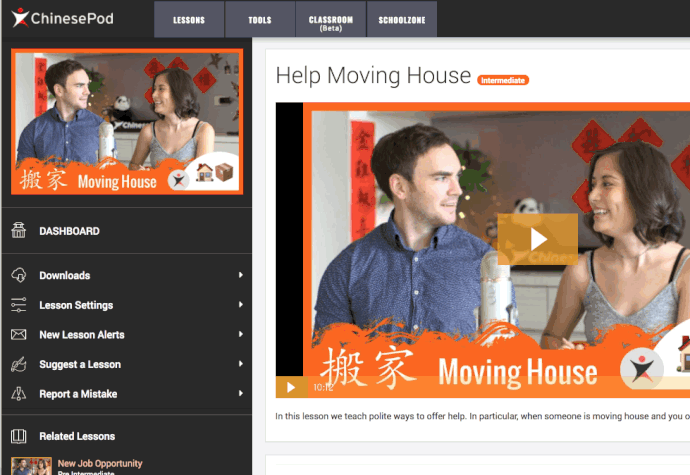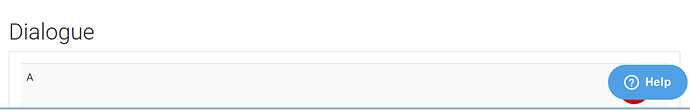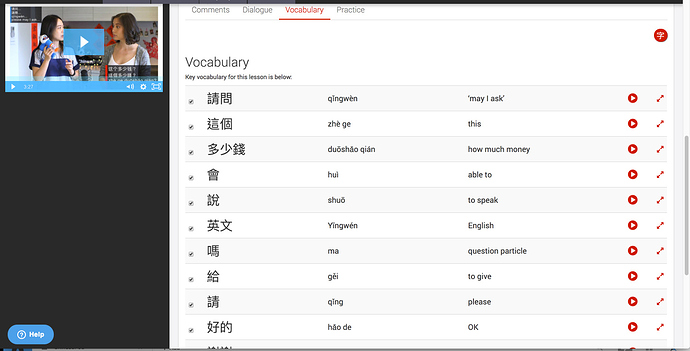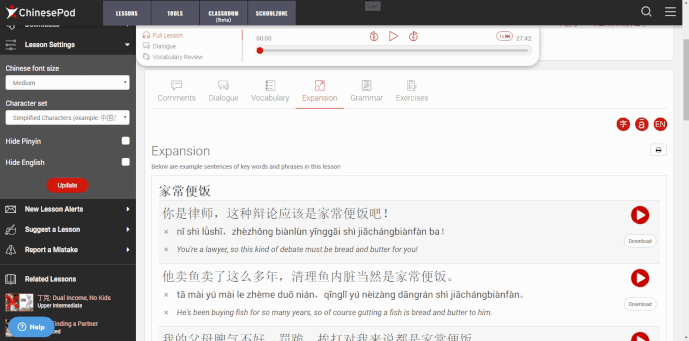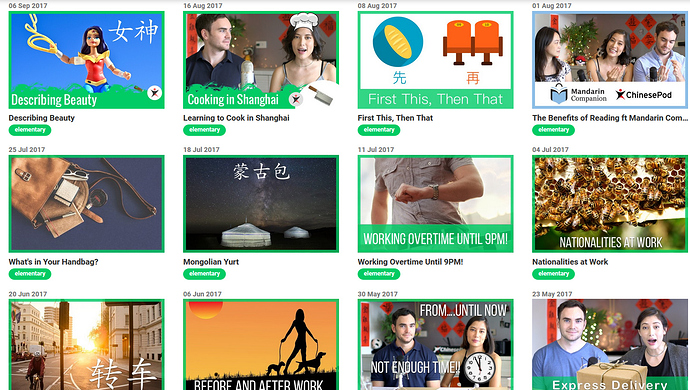Is it possible to save my selected filters? Every time I refresh or reenter the main page it resets itself. Thanks.
in my oppinion is much better to be able of hide/show the pinyin individually.
Thus you dont have to turn on/off at every moment you want to read the character, moreover you can know later in which sentences did you have some troubles.
Respect to the filters, I also miss the filter of the courses that before We had it. In that way i could select several courses at the same time and choose the non studied yet getting having a geneal vision of all the podcast of the courses Im interested in.
Thabk you very much fpr the attention and I hope that you have in consideration to re enable it ,because affects directly to the funcionality of the course that is much more important that the design…
We’re working on fixing that bug, and improving it somewhat, so that hiding/showing pinyin and English will be a permanent option, and you can change settings direct from the lesson page.
The next big project is courses, and we hope to improve how they show on the website 
It’s not possible at the moment but we can look into how we can improve that.
Thank you James.
In my opinnion I liked to have the course as the dashboard before where you can select the courses, the level, the different options…
This functionality is now back, and now easier than ever to change with a quick setting in the lesson sidebar. We also have the Hanzi red button to hide/show the Chinese in case you want to practice translating from the English, or writing out a sentence without any hints.
This should be fixed now (See the GIF above)
Can we please get this changed back to how it was before? like this:
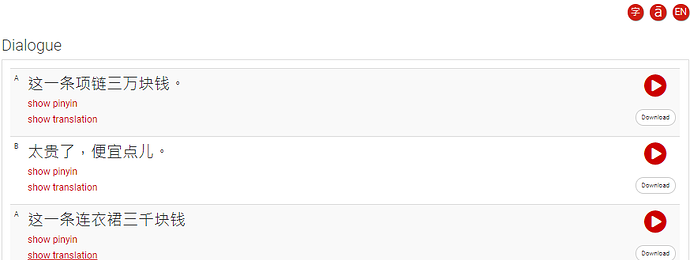
The ability to selectively show and hide english/pinyin one by one, was for me one of the most valuable tools for improving listening! Right now it’s all or nothing, and it’s completely thrown out the way I’ve studied. Thanks!
To make matters worse, now if i want to hide the english/pinyin but be able to scroll down to view it after listening, i’m presented with this:
So i can barely even press the play button because of the ‘help’ button in the way. This help button has been a pain for a while now, but now it’s even more in the way because of the inability to selectively control english/pinyin
Sorry to be a whinger, most of the changes I like, but it seems like every time you change the way dialogue is presented within the lessons it’s less effective, at least for my style of learning. Cheers!
The 3 buttons will be back in the next update so you can show/hide sentences instantly. The individual hyperlinks for each sentence will not, but you will be able to easily hide/show them with the floating buttons. Thanks for your feedback.
Let us know if there is anything else you would like for consideration.
hi Gwilym,
thanks a lot! That’s was a great feature and happy to see it back!
Me i’m still fight to get the floating audio control player! The video ok, we have it but personnally, i never watch it : everytime listening the audio and little bit boring when i have to scroll up to make a pause (when i was to segment my study for example).
Moreover, I like to listen in car (or not anymore since im living now in shanghai and dont have a driving license :’( ) but also at work, and then a repeat button would be awesome!
Is definitely an error that the individual hyperlinks for each sentence wont go back.
That is a big change for the persons that we have been using this.
The previous way, was much more faster, and dinamic,
The fact that you can show all or nothing makes that we have to been activating/deactivating the buttons at every moment that we don know something, and making that we have to see the pinyin of the following sentence unintentionally.
Definetly I think is a big mistake.
I hope you have it in consideration James.
that’s your view, honestly I prefer the floating button.
and if need one word pinyin, you just put your mouse on it…
we’ll try and work on a solution that makes everyone happy. 

Thanks mate, i appreciate your attention and CP’s overall responsiveness to user requests. It’s really refreshing!
Also I noticed the “help” button has moved over to the left of the screen, this is definitely better for me, hopefully it’s good for everyone 
OK we have pushed some changes to make it hopefully work better for everyone. Also my name is Gwilym 
So if a user has opted to hide English/Pinyin in lesson settings, then the floating buttons are not clickable but you can still show and hide individual sentences by clicking the 3 dot menu.
If a user has pinyin and English on show, then they can hide individual sentneces and hide all by clicking the floating buttons.
.Good fix for showing the pinyin and English. Works great for me. Thanks
Works great, thanks
Also it now seems that when I’m looking at a list of lessons, there doesn’t appear to be any indicator to show which ones i’ve studied, i’m sure there used to be a tick or similar…
Maybe it’s just me, but recently the player is frequently not working with bluetooth devices.