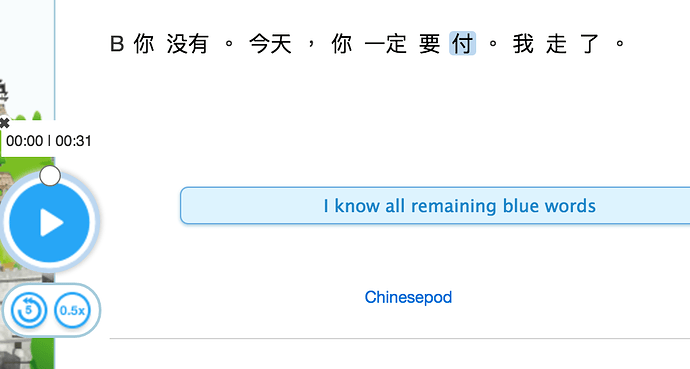I was wondering if it was possible to make the “play lesson” button move as we scroll up and down in the lesson. I often find myself reading the dialogue while I’m listening to the lesson, scrolling up to pause the lesson, and then scrolling back down to continue reading that particular paragraph. Basically I would like to be able to pause the lesson at any time, whether I’m looking at the vocabulary list or reading the dialogue, without having to scroll back up and hit pause.
Thank you!