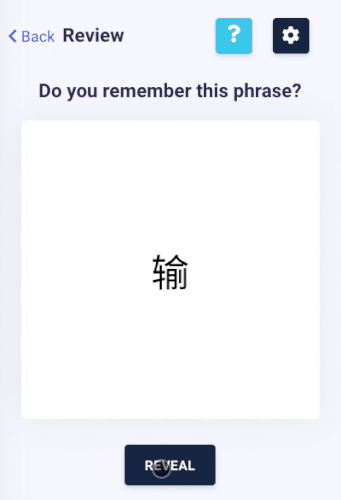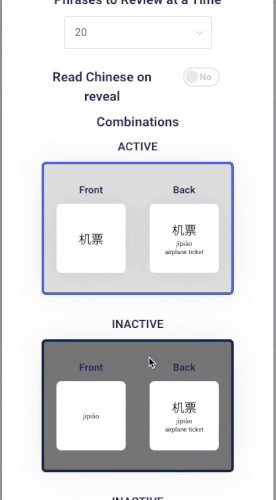I added a few lessons to the vocabulary decks and was hoping to use them to practice. But having looked at it this morning I have no idea how to use this feature.
I was intuitively expecting that there would be some revision element eg. I see a word in Mandarin and need to translate it, or vice versa and then see a scrore and gradually zero in on vocabulary I don’t know that well.
But this just seems to be a list of words that I can already see in the lesson with no features.
It alse takes absolute ages to load each deck. The play button seems to do absolutely nothing either and I have no idea how the stats at the top work.
Is there any video to help with this or is this just a half finished feature?