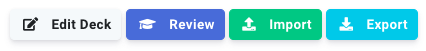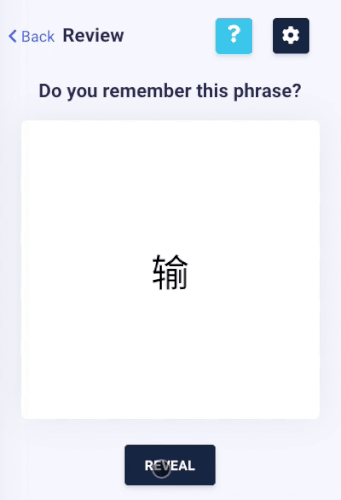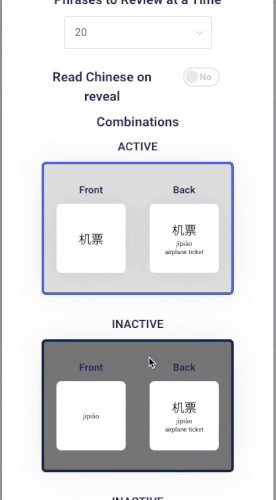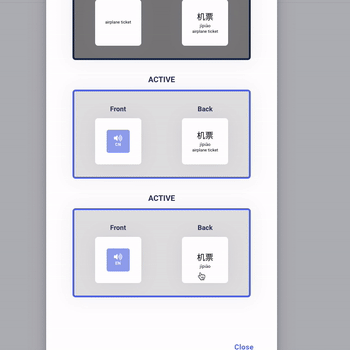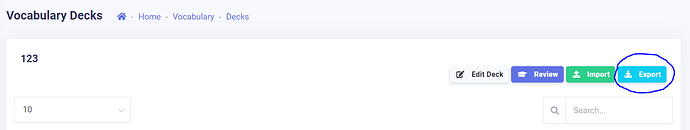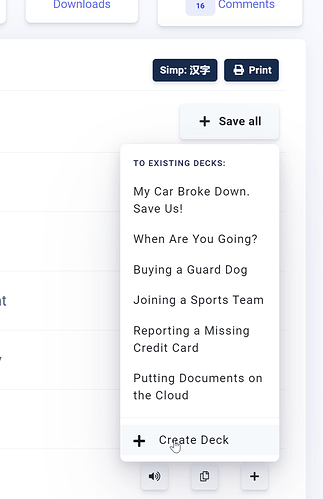Hi Rebecca
No, I hadn’t noticed that either! Thanks!
This is so close to doing the job. I see it is available from your own Vocabulary. But it is only possible to copy and paste each word individually! If you could Select All, Shift Select etc all or a number of words in your list, and then once off copy them all to the clipboard, this would instantly get us 95% there.
Thanks
Chris