I really like the “eye” button that let’s you quickly toggle between Chinese only and Chinese + Pinyin + Translation. However, in the next version, it needs to stay locked somewhere to the UI. Currently if you scroll the dialogue, the eye button scrolls off the screen and the user loses this functionality.
I think someone mentions it above, but I’d also like to see individual characters/words defined in some manner when needed by either tapping on the word or a full sentence breakdown as was done in the old app.
All in all, though, huge improvement over where they left the old app. Read your bio’s. Great to see so many with a UX focus on your team! It shows in what you are doing. Keep it up.

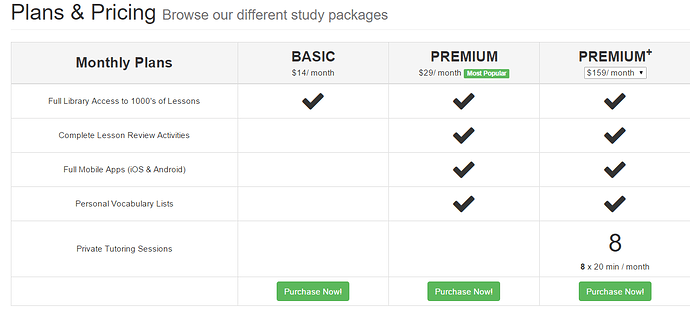
 You can just say it’s to increase fees – you are a business striving to earn money, and nothing is wrong with that.
You can just say it’s to increase fees – you are a business striving to earn money, and nothing is wrong with that.