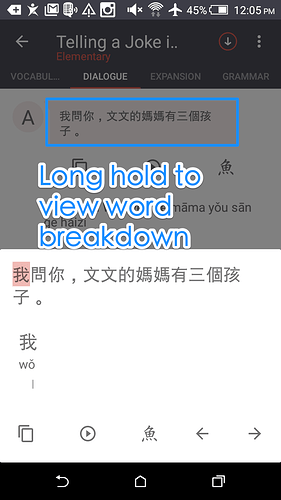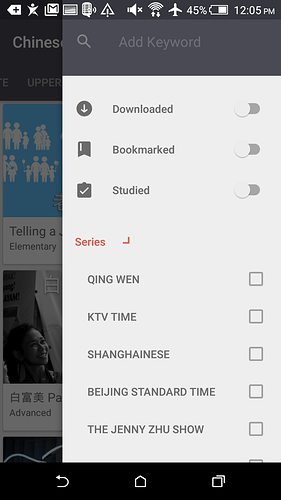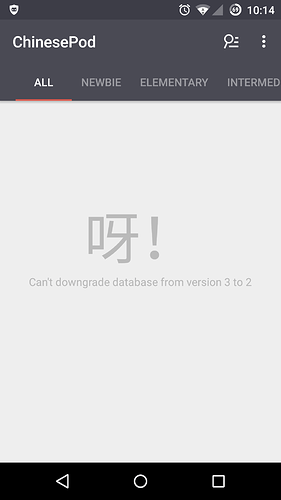Hey @Matt_T. You’re right, the video mp4 file isn’t downloaded with the lesson, nor is it available to be downloaded at the moment. The way downloads work is by allowing the downloading of the lesson audio (either standard or high quality), the dialogue review and/or the vocabulary review. You can download any combination of those four granted the lesson has them available.
As soon as you open the download manager pop-up and select a track, the corresponding mp3 track begins downloading. Additionally, the lesson’s vocabulary list, dialogue transcript, grammar and expansion materials are saved offline if not already done so.
So to answer your question, for now video is only available to stream. This will certainly change in the near future. In the meantime it would definitely help to adjust your video quality settings in the settings menu. The video quality setting defaults to ‘Auto’ which means when you play a video, both your phone’s screen size and network connection type are taken into account to select an appropriate streaming resolution. Connections such as Edge, 2G, 3G and 4G are fairly simple to detect, estimate their speed, and select a resolution which will stream smoothly. Unfortunately, WiFi isn’t as straight forward. At the moment, the app assumes if the connection is WiFi, it should be strong enough to stream whichever resolution fits the phones screen size.
So you’re sort of getting stuck in this faulty assumption. Sorry about that. Mess with the settings an see if that helps for the time being. Two things in the future will hopefully solve this: 1) Downloading video offline and 2) Encouraging our video host to support adaptive streaming (That would be really cool).