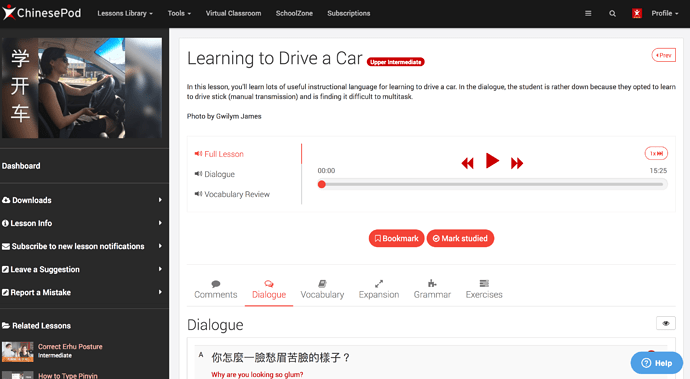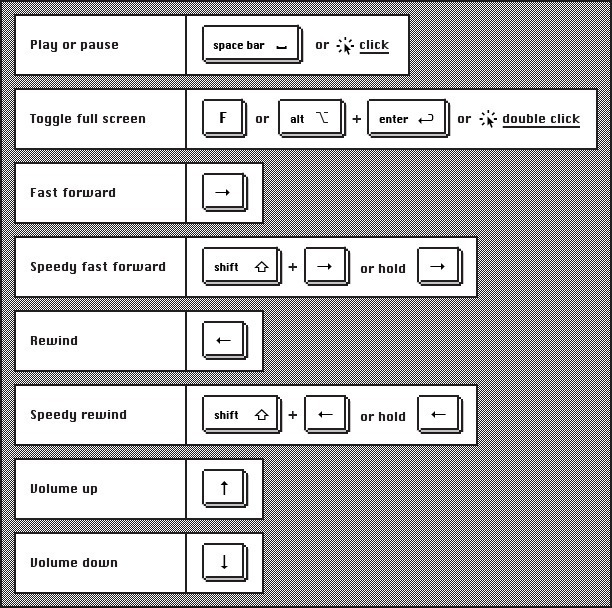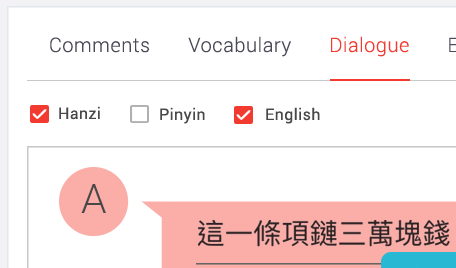In the coming days, we will be updating the look and feel of the current ChinesePod website to match the look of our other products and apps.
The first update will be an aesthetic one, with improved colors and layout, to better display our lesson content.
Once this is done, we will begin implementing new features and improving how lessons are organized/discovered.
Feel free to leave your comments below on what you would like to see added in terms of features for the coming updates.
Which ideas are closest to your heart? Let us know in the comments.
Some ideas:
- Pre-intermediate level to help jump the gap to intermediate
- Floating audio/video player that scrolls down page
- custom users playlists
- custom user tags (to build lists of lessons)
- Dashboard with most recent, studied lessons
- Ability to mark vocabulary as “known” or “unknown” and give “% known” for each lesson
- Upon hitting a lesson as ‘studied’ create a countdown timer for when it is due to be studied next.
- custom fonts
Which of these sounds good. Any more ideas? Leave a comment.