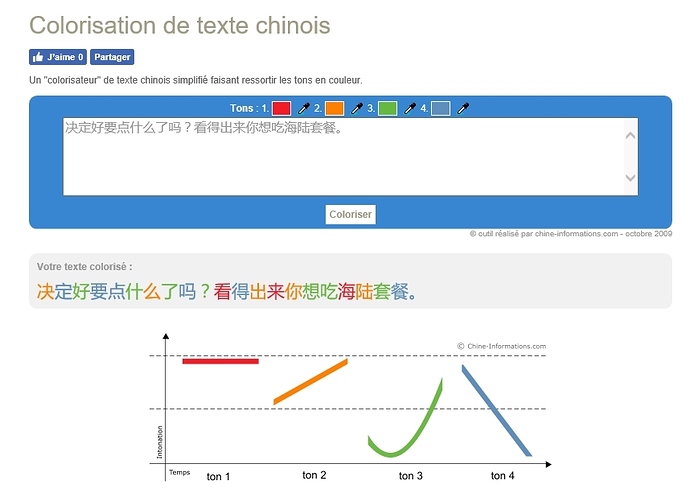Floating audio/video player that scrolls down page would be very useful
Sorry, I posted this in it’s own thread, but it has a home here. Can someone delete the thread for me?
ChinesePod currently uses a coarse tiering system for difficulty levels. I see logic in how it works, but it is not always easy to know the actual difficulty relative to my learning path. As an example, I may know many words in an intermediate lesson, but not very many in an easy lesson. In that situation, the intermediate lesson may actually be easier for me. Also, because an individuals learned vocabulary can vary a lot, a specific lessons relative difficulty can vary tremendously between different individuals.
A solution could be to just track all the vocabulary from studied lessons and then add a “relative difficulty” tailored to each user which ranks a lesson’s difficulty based on, for example, a ratio of new and learned words. It’d be super informative to know that a lesson has x% new content and/or y number of new words based on a users “studied” vocabulary (i.e., the collective vocabulary from all lessons marked as studied.). It’s not a perfect solution, but I think it would help guide a learners progression immensely.
A difference between the proposed change and the one I’m suggesting is that a user can mark vocabulary for a whole lesson as tracked by marking the lesson as “studied.”
This would simultaneously solve another issue I have with ChinesePod, which is the lack of guided progression. Studying N number of lessons before moving on, again, is too generalized. Depending on content overlap, the amount actually learned can vary a lot based on which courses a person selects for their N lessons.
A feature I would really like to see, but I guess it is hard, would be an option to see characters with tone marks printed above them–but not pinyin spelling. A few places on-line offer this and many people on-line say they want it. I want to read characters with no pinyin, but I have a poor ear and memory for tones.
Another thing is, I would rather you not add a Pre-intermediate level to help jump the gap to intermediate. I do not feel strongly about it, because of course anyone can listen to whatever level they want. If you do add one, and I prefer to skip it jump straight to Intermediate then I can just do that. But my reason is that I am now working in Elementary but I learn each lesson very quickly. I usually listen to the lesson once and read the supplementary material and often get in the 90 percents on the exercises my first try and I am done. I do not need to really “study” them,
I have sampled some Intermediate. They are way harder–and I think that is good. I have to listen to the lesson several times, and come back to the supplementary material several times, and so far i have not dared work the exercises on an Intermediate lesson. I look forward to shifting into that more serious true “study” mode as I advance. I plan to finish 80 Elementaries (as you advise). But then I want to take on the Intermediates as they are. Learning has to be hard sometimes to work.
To have the tones without pinyin you can use online tools which presents the characters with different colors according to the tones.
Here is one.
https://chine.in/mandarin/outils/colorisateur/
The interface is in french but it is quite simple 
You just paste the chinese text and press the button “coloriser”
Hope that helps!
Ah! I had not realized this advantage of colorization! Very nice . It lets you indicate tones without altering the layout of the characters. Until now I thought “tone colors” were just something some people liked better than numbers or diacritics.
And I see you can cut and paste the results into MSWord with the color preserved, so you can make a reasonable colorized version of each dialogue transcript.
However, it is pretty inaccurate. That page got less than half right in the sentence 宝宝,穿上外套,我们出去玩啦。 Well, that can be a new kind of exercise for me, when I want to edit a colorized transcript of a dialogue. Or maybe there is a more accurate version somewhere. I will look.
But the more I look into it, the more I think if I am gong to have to edit it myself anyway, I could just as well do it in LaTeX with pinyin diacritics instead of colors.
Great website update CPOD! I’m stoked to see the follow through on your vision for the site. Nicely done!
Thought I was dreaming when I found the floating video player and language selection buttons today. Now when I sit down to study it is much easier to follow dialogues, check vocabulary, etc. Your improvements are obviously made with learners in mind and you take community inputs seriously.
Xie xie ni! 
This has now been added. See:
This is now implemented. We hope it helps.
This has been added 
This is amazing. Exactly what I was after. Now if only the player that plays the short audio files (dialogue, grammar, expansion etc) would wait until the whole file is loaded before trying to play it. Hint hint 
This is a great addition!
Hi gwilym,
I use the dialogue single sentence replay a lot, and I prefer the web view to the app, because the web has no delay on second play of the sentence, but the app does have a large second time delay because it downloads again. I also like the exercises there which the app does not have.
Unfortunately the means that new floating video covers the top left of screen and makes it it almost unusable on a phone screen, and just annoying on tablet.
Suggestion is either to provide a pinning button on video frame near the full screen option, so you can pin it to original stop, or else to only float when the user has started to play it. A hide button might also work.
Next suggestion would be to disable video float while playing any of the audio, as I find it covers the audio controls, especially on small phones.
The video is probanly not relevant while doing expansion tests, vocab, grammar, or extensions tabs so therefore I think it should be hidden completely when on those tabs, though there would be no reason to stop playing if that was what the user was doing. Ie. Suggesting that you do not float on to other tabs.
But still I think float is really good when you are playing the video. Great work.