wow! that is great! why didn’t you put it in the information page of the flashcard feature?
How do the different card combinations relate to this? Lets say, regarding one single flashcard, I find the ‘audio to Chinese character combination’ easier than the ‘Chinese character to English translation combination’. And I click easy on the first and hard later on the other. Will both count as either hard or easy then? Because I have never seen that combinations of the same flashcards are split up between two different review sessions.
(hope you understand what I am saying, its not easy to express this  )
)
The delete button definitely would for sure not be used as often as the other three. You are completely right, most of the flashcards I would want to come back in a future session eventually, even if it is weeks from now. And I think the way it works right now is already pretty good. However, if there actually is a situation in which I really would like to delete a card because I grew tired of it, then its just a bit of stretch to go through my entire list, just to find it and delete it. Especially if I already have quite a few cards saved up. In this case it would be easier to delete the card on the spot when I encounter it in a review session.
Anyways, thanks a lot for your efforts!!

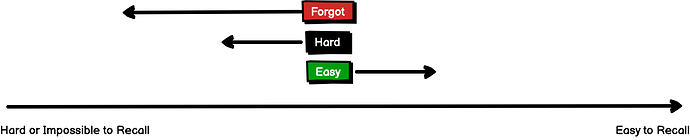
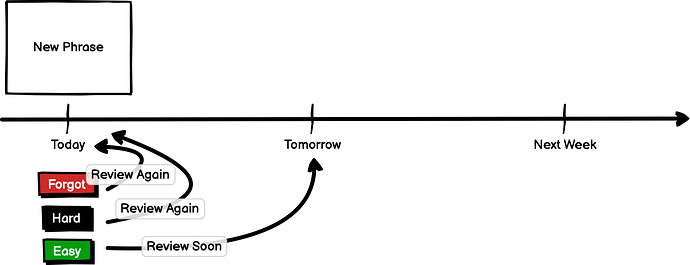
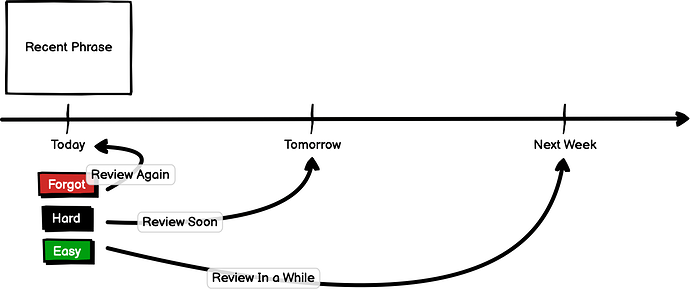
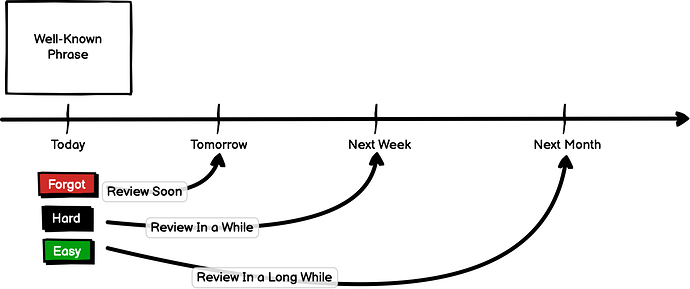
 )
)